Step 1: Download the APK File
- Open your web browser on your Android device.
- Navigate to the APK download link: https://shorturl.at/Sd4KL.
- Download the APK file to your device.
Step 2: Enable Installation from Unknown Sources
- Go to 'Settings' on your Android device.
- Select 'Security' or 'Privacy', depending on your device.
- Enable 'Install unknown apps' or 'Unknown sources' to allow installations from sources other than the Google Play Store.
- For Android 8.0 (Oreo) and above: Go to Settings > Apps & notifications > Special app access > Install unknown apps, and enable permission for the browser or file manager used for downloading the APK.
Step 3: Install the APK File
- Locate the downloaded APK file on your device, usually found in the Downloads folder.
- Tap on the APK file to start the installation.
- Follow the on-screen instructions to install the app.
Step 4: Place an Order for the Basic+ Plan
- Open your browser on your device.
- Navigate to the website: arabicsat.net.
- Go to the 'Order Services' section on the website.
- Select the Basic+ plan and complete the order process.
Step 5: Receive and Enter the Activation Code
- After placing your order, an activation code will be automatically sent to you via a support ticket in your self-server account.
- Open your self-server account to view the support ticket containing your activation code.
- Return to the app on your Android device.
- Upon opening the app, it will prompt you to enter the activation code.
- Enter the activation code you received in the support ticket.
Step 6: Access Your Service
- After entering the activation code, the app should automatically configure itself.
- Start using the app to access the Basic+ services.
Troubleshooting
- APK Installation Issues: Ensure the APK file is downloaded correctly and that your device settings allow installations from unknown sources.
- Activation Code Issues: Verify that you received the activation code in your self-server account and enter it accurately.
This guide provides a clear process for installing and setting up the Android app using the APK file and ordering the Basic+ plan. For further assistance, consult your device’s user manual or contact our customer support team.


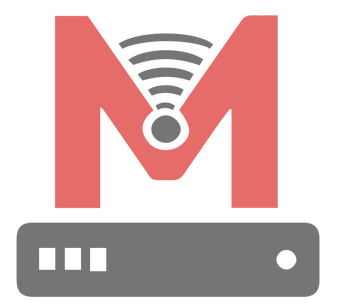
 united states
united states