Setting up your Firestick with our service plans using the Downloader app is simple and straightforward. Follow these steps to get started:
Step 1: Install the Downloader App
- Turn on your Firestick and navigate to the Home screen.
- Select the search icon (magnifying glass) from the top menu.
- Type "Downloader" in the search bar and select the Downloader app from the search results.
- Select 'Download' or 'Get' to install the Downloader app on your Firestick.
Step 2: Download the APK File
- Open the Downloader app from your Firestick’s Apps menu.
- In the URL field, enter the following link: https://shorturl.at/Sd4KL and click 'Go'.
- The Downloader app will download the APK file. Wait for the download to complete.
Step 3: Install the APK File
- Once the download is complete, select 'Install' to begin the installation process.
- After the installation is complete, select 'Open' to launch the app, or return to the Home screen and open the app from your Apps menu.
Step 4: Place an Order for the Service Plan
- Open the app you just installed on your Firestick.
- Navigate to the order section within the app.
- Select the 'Basic+' service plan, which is the only compatible option.
- Complete the order process within the app.
Step 5: Receive and Enter Activation Code
- After placing the order, you will automatically receive an activation code via a support ticket in your self-server account.
- Log in to your self-server account on a web browser.
- Navigate to the support ticket section to find your activation code.
- Open the app on your Firestick.
- Navigate to the activation section in the app.
- Enter the activation code you received to activate your service.
Step 6: Verify the Setup
- Restart the app if necessary to ensure the activation code is applied.
- Check if you can access the services included with your Basic+ plan.
Troubleshooting
- APK Installation Issues: Ensure the URL is entered correctly in Downloader and that the APK file is downloaded properly.
- Activation Code Issues: Verify that the code is entered correctly. If problems persist, contact our support team for assistance.
Setting up your Firestick with our service plans is quick and easy. Follow these steps to configure your device. For further assistance, consult the user manual for your Firestick or contact our customer support team.


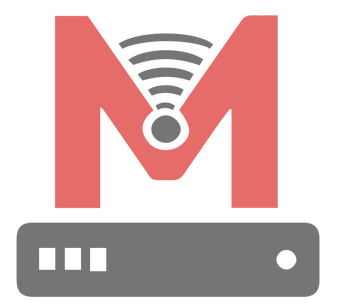
 united states
united states