How to Sideload Smart4k App on Smart Tv:
- Go to the Amazon app store and download an app called "Downloader"
- go to your Device Settings --> Developer options --> Enable Apps from unknown sources.
- Type URL [http://app.smart4k.cc] to download the "Smart4k App" from the "Downloader App".
- Once the app has been downloaded, open the smart4k app.
- You will see a message on screen with mac address, provide this mac address upon purchasing plan.
NOTE: DO NOT HIT CONNECT UNTIL WE NOTIFY YOU TO CLICK CONNECT.


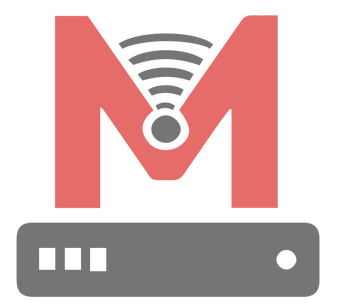
 united states
united states