MAG boxes are popular for streaming various services. Setting up your MAG box with our service plans is quick and easy. Follow these simple steps to get started:
Step 1: Power On Your MAG Box
- Turn on your MAG box and make sure it is connected to your TV and the internet.
Step 2: Access the Settings Menu
- Press the 'Menu' button on your remote control to access the main menu.
- Navigate to 'Settings' using the arrow keys on your remote.
Step 3: Open the Portal Settings
- In the 'Settings' menu, select 'System Settings'.
- Go to 'Servers' and then choose 'Portals'.
Step 4: Enter New Portal URL
- You will see a list of portals. Select the portal you want to set up or modify.
- Enter the new portal URL provided by our service. This URL will be in the format of
http://newportal.example.com.
Step 5: Save and Reboot
- After entering the new URL, save the changes.
- Return to the main menu and select 'Reboot' to restart the MAG box and apply the new settings.
Step 6: Verify the Changes
- Once the MAG box restarts, it should automatically load the new portal.
- Check if you can access your services. If the portal does not load or you encounter issues, double-check the URL to ensure it is correctly entered.
Note: Locating the MAC Address
To locate the MAC address of your MAG box:
-
On the Main Menu:
- Navigate to 'Settings'.
- Go to 'System Settings'.
- Select 'About' or 'Information'.
- The MAC address is usually listed under 'MAC Address'.
-
On the Portals Page:
- Go to the 'Portals' section in 'System Settings'.
- The MAC address may be displayed at the top of the Portals page or in an 'Information' section.
Troubleshooting
- Incorrect URL: Ensure the URL is typed correctly and matches the one provided by our service.
- Internet Connection: Verify that your internet connection is working properly.
- Service Provider Issues: If issues persist, contact our support team for assistance.


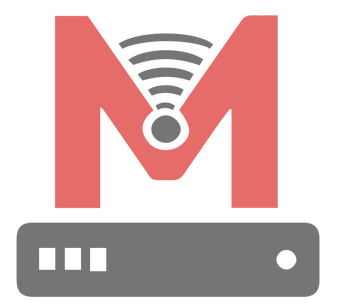
 united states
united states